ADVERTISEMENT
Free SoundCloud Downloader - Download MP3s from SoundCloud
Easily download SoundCloud tracks in MP3 format with SCDLMP3.com. Our free SoundCloud downloader allows you to quickly save your favorite music to your device.
ADVERTISEMENT
ADVERTISEMENT
If you’re an avid music lover like me, you probably spend hours exploring new tracks on SoundCloud. But what happens when you stumble upon a song that you want to listen to offline? That’s where SCDLMP3.com comes in handy. This online tool allows you to download SoundCloud tracks in MP3 format quickly and easily. In this guide, I’ll show you exactly how to use SCDLMP3.com, along with some tips, legal considerations, and troubleshooting advice. Let’s get started!
What is SCDLMP3.com?
SCDLMP3.com is an online tool designed to help users download tracks from SoundCloud and convert them into MP3 files. It’s incredibly popular for its simplicity and efficiency. Whether you’re downloading a single track or an entire playlist, SCDLMP3.com gets the job done with minimal hassle.
Key Features:
- User-Friendly Interface: The site is straightforward to navigate, even for beginners.
- Fast Downloads: Tracks are downloaded quickly without sacrificing quality.
- No Software Required: You don’t need to download any software or extensions; everything is done directly through the website.
User Interface:
The site’s design is minimalist, making it easy to find exactly what you need. Just paste the SoundCloud URL into the designated box, hit the download button, and you’re good to go. There are no unnecessary steps or complicated processes.
How to Use SCDLMP3.com to Download SoundCloud Tracks
Downloading tracks from SoundCloud using SCDLMP3.com is a breeze. Here’s a step-by-step guide:
- Find the Track: First, go to SoundCloud and find the track you want to download. Copy the track’s URL from your browser’s address bar.
- Visit SCDLMP3.com: Open a new tab and go to SCDLMP3.com.
- Paste the URL: In the search box on the SCDLMP3.com homepage, paste the URL of the SoundCloud track.
- Click Download: Hit the download button, and the site will process your request. After a few moments, the track will be available for download in MP3 format.
- Save the File: Once the download is complete, save the MP3 file to your desired location on your device.
Tips for Best Results:
- Check the Track Quality: Before downloading, ensure that the track is available in high quality on SoundCloud. The MP3 file will only be as good as the original.
- Use a Stable Connection: A stable internet connection will ensure faster and smoother downloads.
- Browser Compatibility: SCDLMP3.com works best on modern browsers like Chrome or Firefox. Make sure your browser is up to date.
Legal Considerations for Downloading SoundCloud Tracks
When it comes to downloading music from SoundCloud, it’s crucial to understand the legal landscape. Not every track on SoundCloud is free to download, and some downloads could potentially violate copyright laws.
Copyright Laws:
Many tracks on SoundCloud are protected by copyright, meaning that downloading them without permission can be illegal. It’s always best to check if the artist has made the track available for free download. If not, consider supporting the artist by purchasing their music through official channels.
Permissible Use:
Some artists explicitly allow their tracks to be downloaded for free. You’ll usually see a download button on the track page if this is the case. Always respect the artist’s terms and only download tracks that are legally available for free.
Ethical Downloading:
Even if it’s technically possible to download any track using tools like SCDLMP3.com, it’s essential to use these tools responsibly. Supporting artists by purchasing their music or subscribing to streaming services ensures they can continue to create the music you love.
Pros and Cons of Using SCDLMP3.com
Advantages:
- Ease of Use: The straightforward process makes it accessible to everyone.
- No Software Needed: Everything is done online, so there’s no need to download any additional software.
- Fast Downloads: The site processes downloads quickly, saving you time.
Drawbacks:
- Ads: Like many free online tools, SCDLMP3.com does display ads, which can be slightly annoying.
- Limited Functionality: Some tracks may not be available for download due to restrictions set by SoundCloud or the artist.
Comparison with Other Tools:
SCDLMP3.com is one of many SoundCloud downloaders out there, but its simplicity and effectiveness set it apart. While other tools may offer more features, SCDLMP3.com’s no-frills approach makes it a favorite for those who want quick and easy downloads without any extra fuss.
Troubleshooting Common Issues with SCDLMP3.com
Even though SCDLMP3.com is user-friendly, you might run into a few hiccups. Here are some common issues and how to solve them:
Download Errors:
If your download fails, it could be due to a temporary issue with the site or your internet connection. Try refreshing the page or restarting your browser. If the problem persists, check if the track is still available on SoundCloud.
Site Accessibility:
Sometimes, SCDLMP3.com might be down for maintenance or due to high traffic. In such cases, patience is key. Alternatively, you can try using a different SoundCloud downloader temporarily.
Workarounds:
If SCDLMP3.com isn’t working for a specific track, consider other reputable downloaders. However, always ensure the tool you’re using is safe and doesn’t compromise your device’s security.
Conclusion
SCDLMP3.com offers a straightforward, reliable way to download your favorite SoundCloud tracks in MP3 format. It’s perfect for those moments when you want to enjoy music offline, whether you’re commuting, traveling, or just relaxing at home. But remember, with great power comes great responsibility—make sure to download tracks ethically and legally. Now that you know how to use SCDLMP3.com, why not give it a try? If you found this guide helpful, feel free to share it with your fellow music lovers. Happy downloading!
Using SoundCloud Downloader is Easy
Step-by-step guide in your requested format for using SCDown App to download SoundCloud tracks:
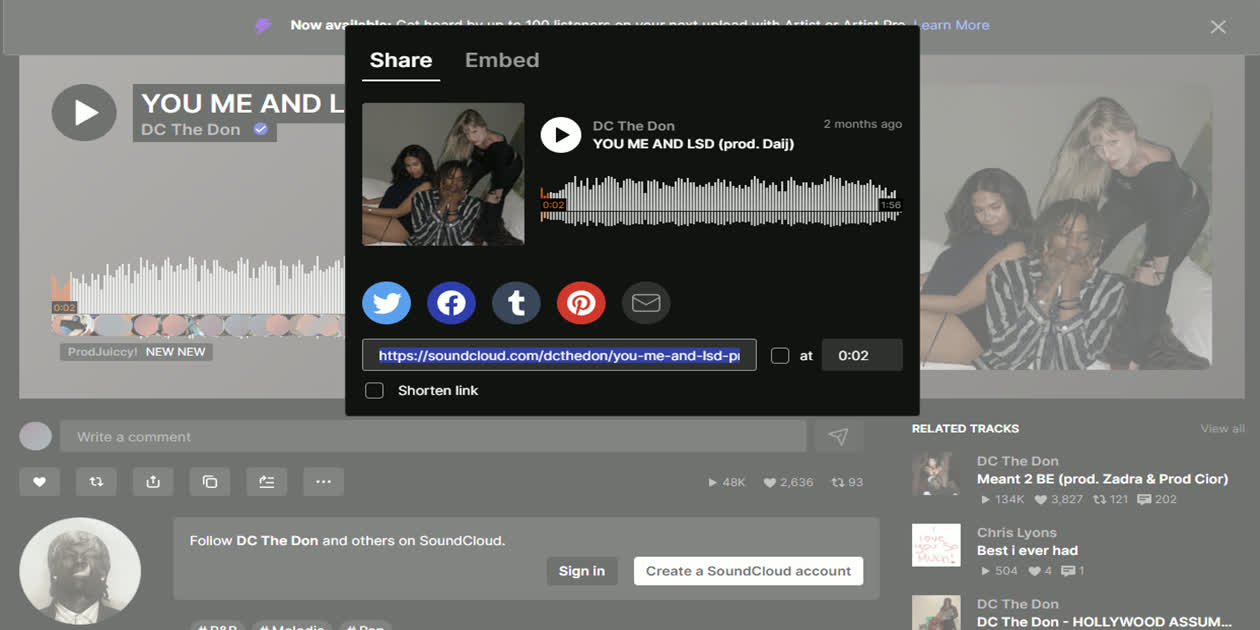
Copy SoundCloud Track URL
Go to SoundCloud and find the track you want to download. Click on the 'Share' button and select 'Copy link' to copy the track URL.
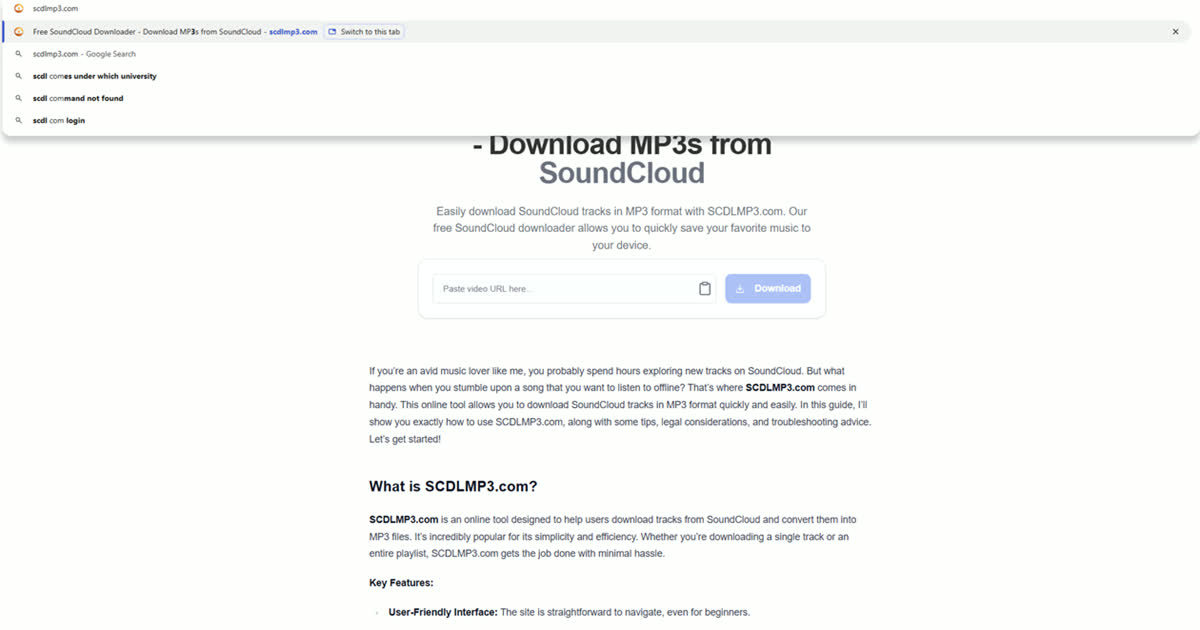
Paste Track Link
Open SCDown App in your browser. Paste the copied SoundCloud track URL into the input box on the homepage.
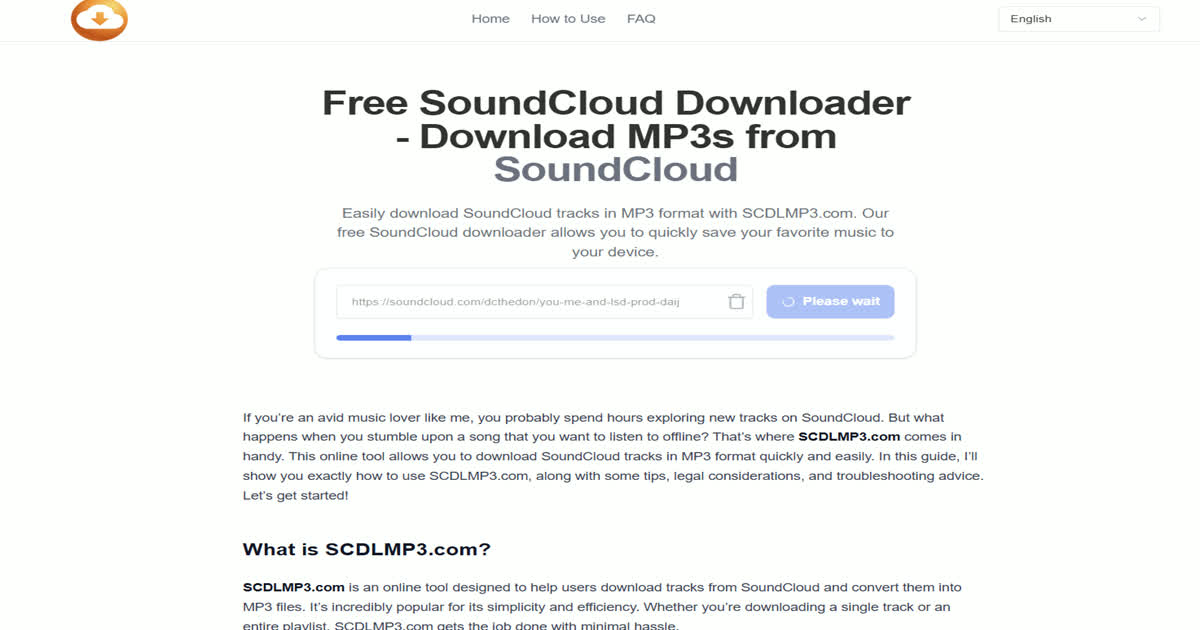
Generate Download Link
Click the 'Download' button. SCDown App will process the link and generate download options for available audio qualities.
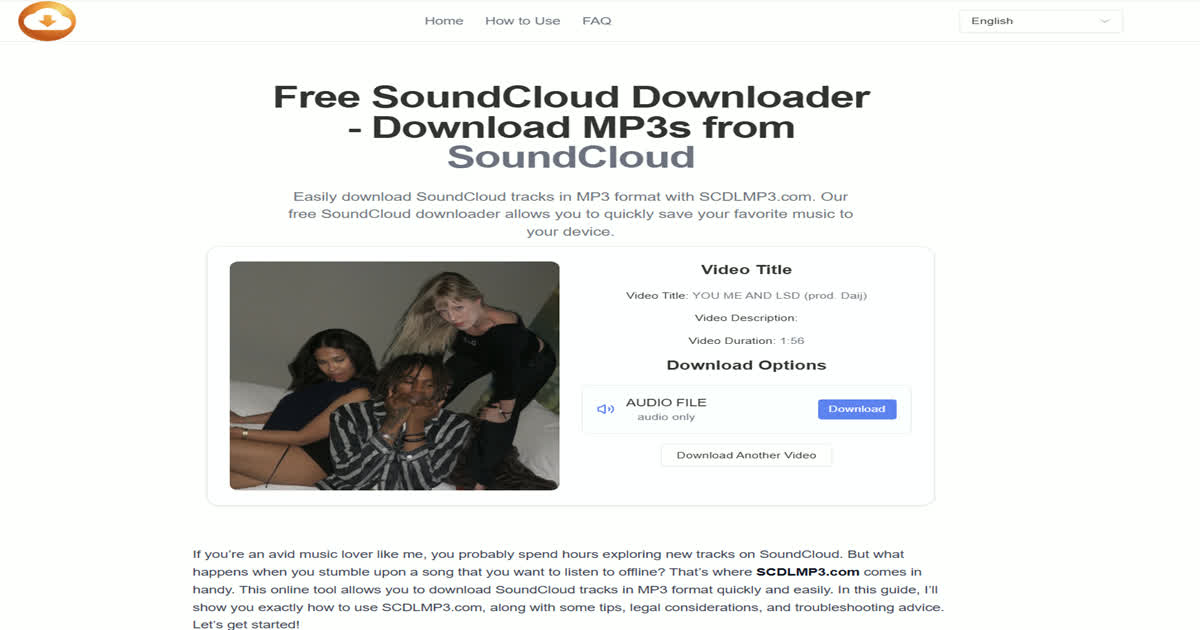
Download Track
Choose your preferred audio quality (High or Standard), then click the download link to save the track to your device.
Frequently Asked Questions
Yes, SCDLMP3.com is a free tool that allows users to download SoundCloud tracks in MP3 format without any charges. However, be mindful that some ads may appear on the site, as this is how the service is funded.
To download a track, simply copy the URL of the SoundCloud track you want to download, paste it into the input box on SCDLMP3.com, and click the download button. The track will be processed, and you'll be able to save it in MP3 format to your device.
The legality of downloading music from SoundCloud depends on the track’s licensing. Some tracks are made available for free download by the artist, which is legal. However, downloading tracks that are not authorized for download by the artist may violate copyright laws.
Currently, SCDLMP3.com primarily supports individual track downloads. If you want to download an entire playlist, you would need to download each track separately.
If a download fails, try refreshing the page or using a different browser. For low-quality downloads, ensure you’re selecting the highest available quality when prompted. If issues persist, consider using another downloader or checking your internet connection.
Yes, SCDLMP3.com is compatible with most mobile devices, including smartphones and tablets. You can download SoundCloud tracks directly to your mobile device using the same process as on a desktop.
There are no strict limits on the number of tracks you can download using SCDLMP3.com. However, excessive use in a short period might result in temporary access restrictions to prevent abuse of the service.
To ensure safe downloads, always use a reliable antivirus program and avoid clicking on any suspicious ads that may appear on the site. SCDLMP3.com itself is generally safe, but caution is always advised when downloading files from the internet.